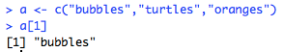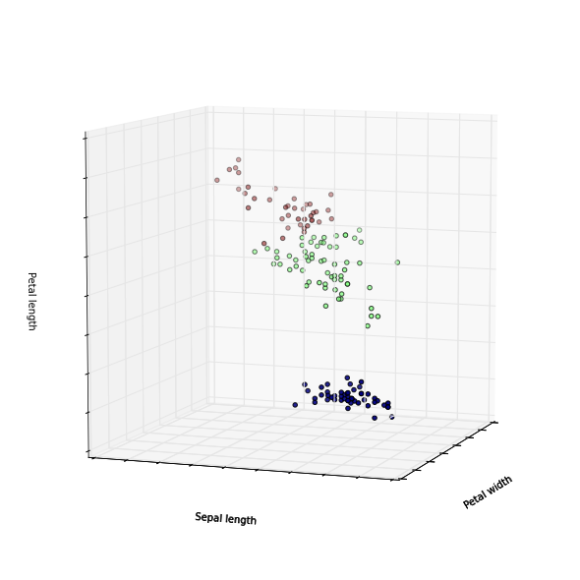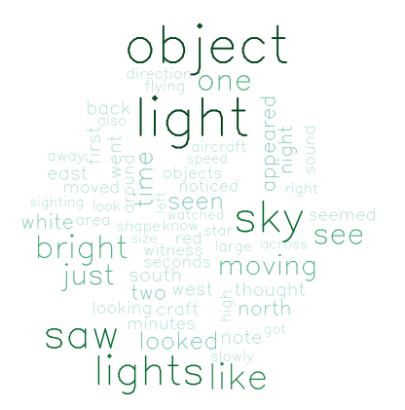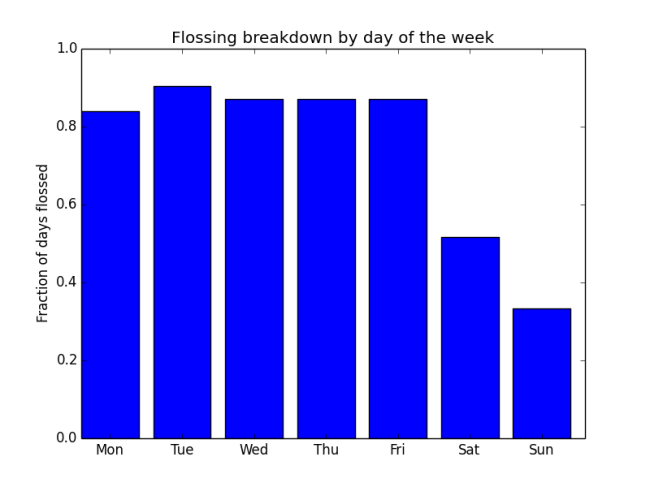Herein I propose an empirically derived equation to describe the force of attraction between two leashed dogs that desperately want to go sniff each other.
The units match, so at least it has that much going for it. This equation captures the concept that a dog’s desire to go sniff another dog while out on a walk is highest if the dogs pass very close to each other, but is less if the dogs merely see each other from a block away. Unlike, say, the force of gravity, this equation is not symmetric — one dog can experience more attractive force than the other if it is a higher energy breed.
The ground state energy e is a function of a dog’s breed and individual temperament, so it must be determined empirically for each individual dog (although breed-specific reference tables could be used for more general cases). In my particular dog’s case, this value is very low because he is old and lazy.
The visibility v is a percent visibility that accounts for factors such as fog or intervening cars, trees, or buildings that partially or fully obstruct the dogs’ view of each other. Notice that in the case of 0% visibility (i.e. the dogs can’t see each other at all), F drops to zero. This agrees well with empirical observation.
And, of course, it’s called the Barley Equation because if I ever got to name an equation, I’d most certainly rather name it after my dog than after myself.